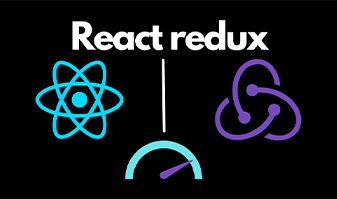
When an action is dispatched, the Redux store calls the reducer function with the current state and the dispatched action. The reducer function returns a new state, and the store state is updated. This triggers a re-render of the React components, and the data flows through the app.
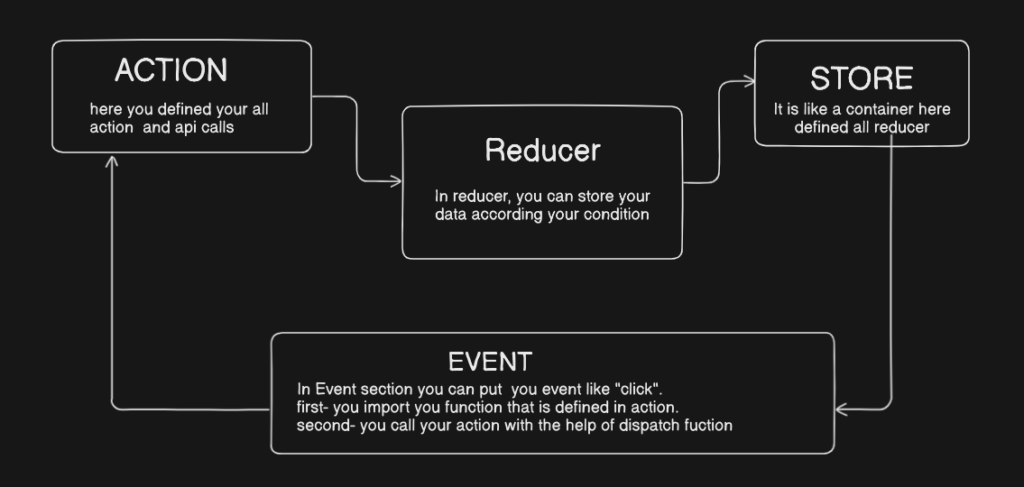
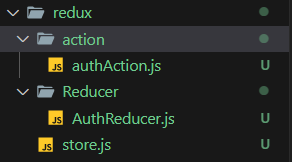
This is a simple way to create redux folder structure in your react project.
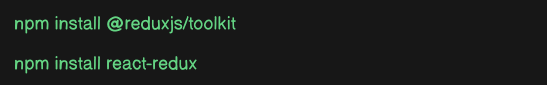
Above this two commend you can easily import redux toolkit as well as react-redux library.
Here you require configureStore file from @reduxjs/toolkit for create your store.
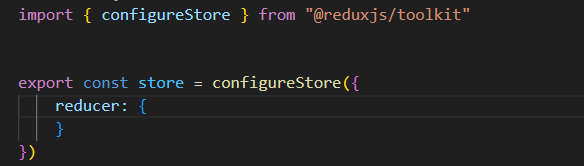
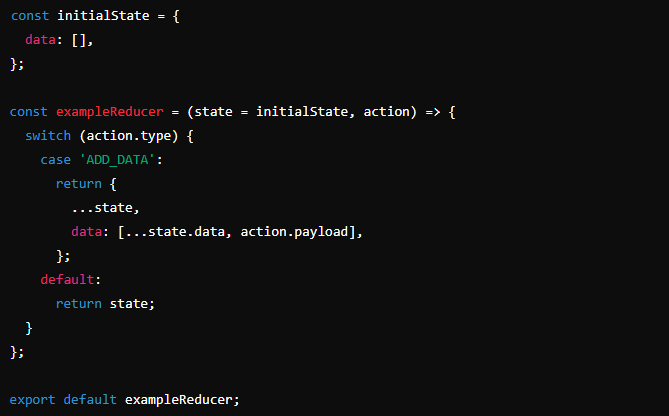
You can see in image where defined a examplereducer function. the Reducer function every time get two parameter state and action.
you can get your data in the data parameter that you initialize in initalstate object.
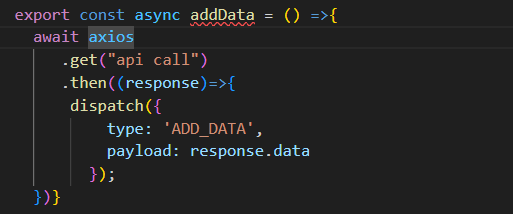
In Action you dispatch your action and type.
Wrap your application in the Provider component from react-redux and pass the store to it.
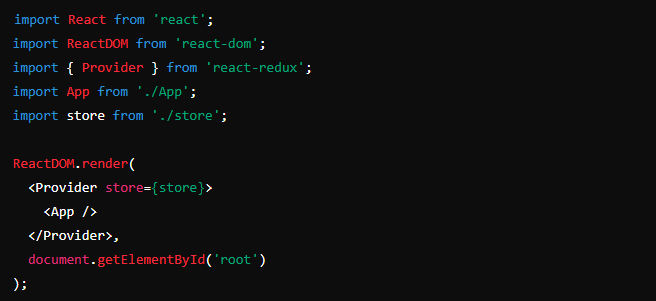
By Siddarth Kheni
June 29, 2024
More from Beact Infotech
Siddarth Kheni
How to Learn React-Redux
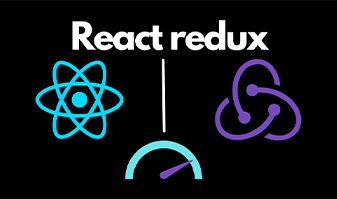
Siddarth Kheni
Why node js ?

Siddarth Kheni
5 Reason Why You Should Learn HTML & CSS

Siddarth Kheni
Introduction to PWA
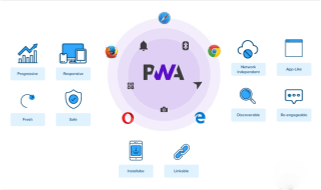
Siddarth Kheni
Things You Need To Know About ChatGPT
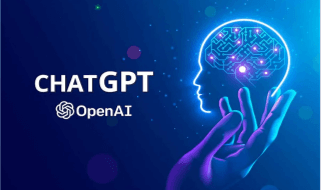
Siddarth Kheni
10 Main Core Concept You Need to Know About React
© Copyright 2024 - Beact Infotech. All Rights Reserved